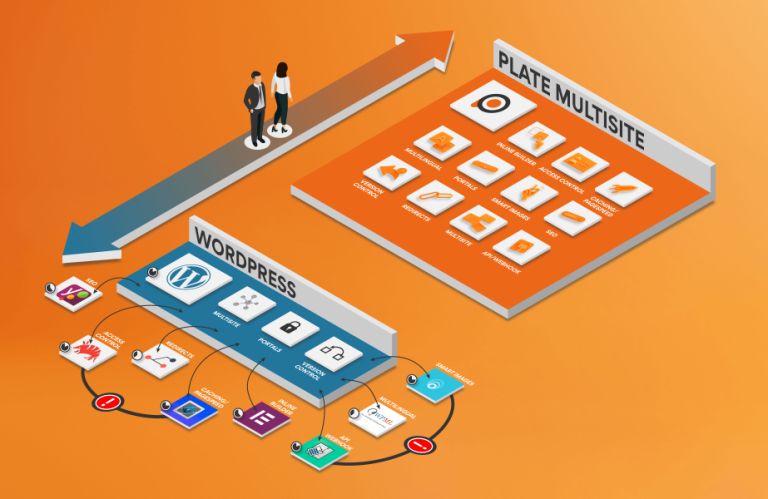How to set up cross-posting-content within a Multi Site?
Cross-content management (or multi content) is an essential aspect of managing a multi site network. Whether you are an online entrepreneur with various niche websites or a multinational corporation overseeing diverse brands, effectively managing your content across multiple sites can be a challenge. However, with the right approach, this challenge can become an opportunity to enhance your online presence.


Make sure to define the rules and structure
The first step in setting up cross-content management is defining the rules and structure for your content. This is a crucial step as it provides a framework for how your content is shared, distributed, and managed.
Top-down approach: In this approach, you define the rules and structures from a central point, which are then implemented across all other sites within the network. This can be useful for companies aiming to maintain a consistent brand identity across all websites.
Bottom-up approach: This approach allows each individual site to create and manage its own content, with some of this content potentially being shared with the larger network. This is ideal for organizations with diverse brands, each having their own unique style and message.
It's important to remain flexible. Not every business case is the same, and the chosen structure should be adaptable to your organization's specific needs and challenges. Ensure that you can independently establish and modify these rules and structures without needing a developer for every change.

Copied or Connected Content?
Within a multisite setup, content can be shared in two ways: through 'Copied Content' or 'Connected Content.'
Copied Content: In this approach, a piece of content is duplicated exactly from one site to another. Once the content is copied, it exists independently, and any updates from the original source no longer flow through. This can be useful, for instance, when you want to use the layout of a page from one site on another site. You copy the setup along with the content, but then you adjust the content to fit the context of the site, letting go of the original content.
Connected Content: In this case, the content remains in one central location and is 'connected' to other sites. Changes to this content are automatically propagated to all linked sites. This is particularly useful for content that is regularly updated, such as product information or price lists. Typically, this content can only be modified on the website where the 'source' of the content is located, preventing editors on separate sites from overwriting this content.

Be mindful of the SEO impact on multisite content.
SEO (Search Engine Optimization) is a vital aspect of every online strategy. When managing content across multiple sites, there are some unique SEO challenges to consider.
Duplicate content: One of the biggest pitfalls is the risk of duplicate content. Search engines detect the same content across different sites within your multisite setup, which can lead to lower rankings. If you decide to copy content, make sure to use the appropriate canonical tags to indicate to search engines which version of the content should be considered the 'original.'
Local SEO: For organizations operating in different countries or regions, it's important to tailor the SEO strategy to each specific market. This involves optimizing content for local searches and taking into account cultural and linguistic nuances. Interesting to note: if we publish this article in English, we will use the term 'cross-posting' in the H1 heading. This term is commonly used in English and has a high search volume. So, don't simply run your texts through a translation tool. Also, make an effort to find the right keywords in other languages.
Multi-content module
To address these challenges and provide support to businesses, at Plate, we are currently developing the 'multi-content module.' This module will offer users the ability to copy or utilize content from one site within a multisite network on another site. The scope of content covered is broad, ranging from duplicating posts to individual sections and elements. The flexibility you currently have within your site will be extended later this year to encompass all sites within the multisite framework.
Additionally, we are introducing a 'Multisite Design Center' where you can establish the rules for Multi Content and visualize the connections that are in place.
👇 A selection of our > 100 multisite implementations
"Plate assisted us excellently in the process of renewing our own website and the over 60 subsites of foundations that have joined Plate's multisite environment. The diversity of users at the foundations with knowledge of a CMS system seemed like a significant challenge to us. Together with Plate, we deployed training, online collaboration sessions, a clear learning environment, and support."
.jpeg?width=768&mode=crop&format=jpeg&signature=182525e65bea3f2d77f64bc4b37c940c2efe2875)
Anne-Lieke Joosten
Executive Communication