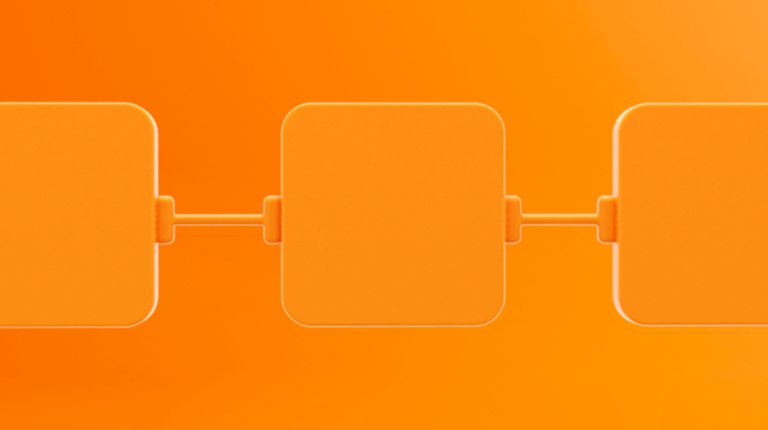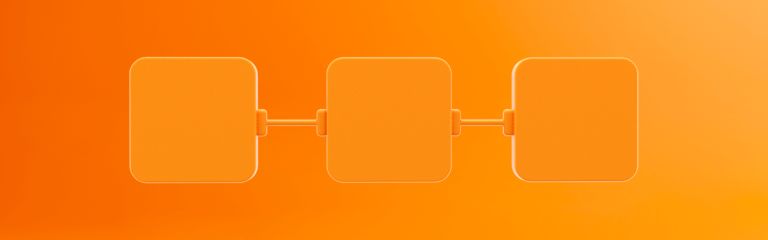
Feature Release: Multi Content
Today, we introduce a new feature for our Multi Site users: Multi Content. This unique features ensures efficient content management within your Multi Site network, acts as a single source of truth for your content, and facilitates the sharing of best practices in terms of content and pages within your organization. In this article with video, you will get an in-depth introduction to Multi Content.
The possibilities of this function are endless, but broadly, you can go in these two directions:
Connected Content: An ideal application for organizations wanting to ensure brand consistency. Changes to an 'about us' page on the main website, for example, are automatically pushed to all label, brand, or school sites. This ensures a uniform brand experience without the need for manual updates on multiple sites.
Copied Content: Offers the flexibility to copy pages to other sites within the network, where they are managed as independent pages. This is useful for content that needs to be specific to a certain site but was initially created for another site within the network.
Benefits of Plate Multi Content
- No custom development or plugins needed: As a standard feature within Plate, Multi Content does not require programming or the installation of extra widgets or plugins.
- Accessible and No-code: Multi Content is fully accessible via the Plate dashboard, making content management a breeze, even for non-technical users.
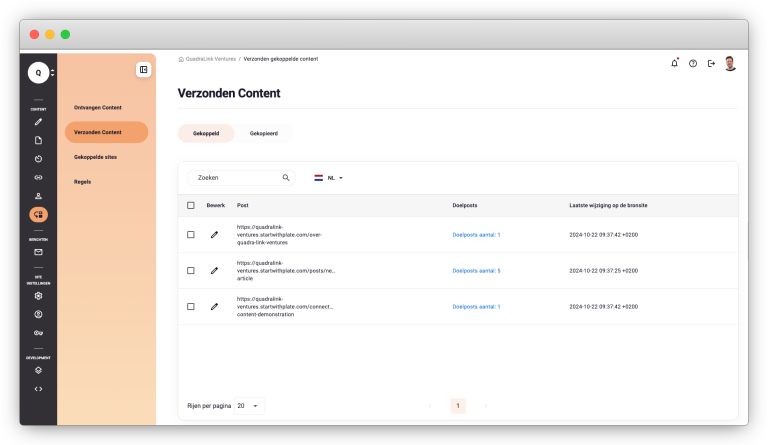
Would you like to get to know this new feature in detail? Then watch the video below where Elena takes you through the highlights of this function, or view the two 'how-to' videos on the application of Content Syndication in Plate.
This is the first version of the Multi Content feature. Later this year, further features of Multi Content will follow, such as connected sections and elements. Do you have questions about this feature, or would you like to experience the function yourself in a demo? Then send an email to Pieter (pieter@getplate.com).