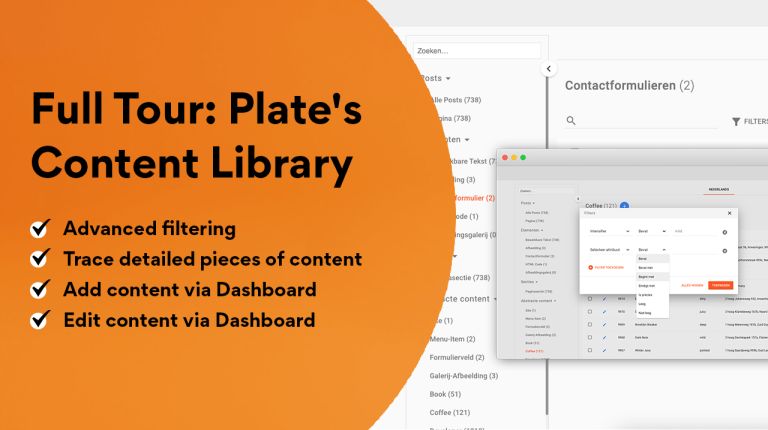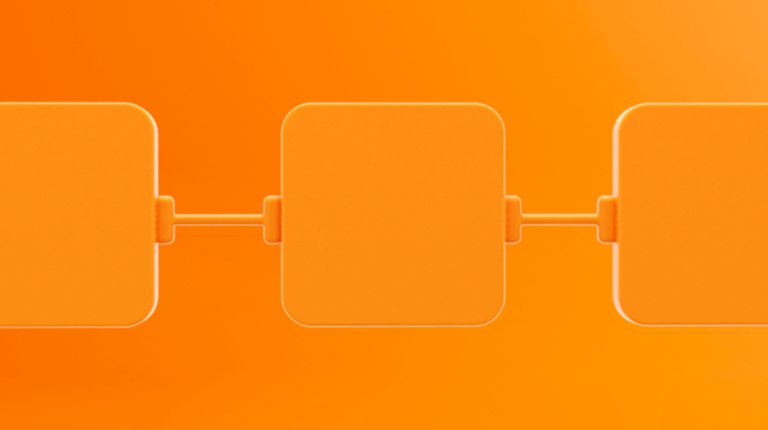.png?width=768&mode=crop&format=jpeg&signature=c79b718bf0cf6e9bd4333fa0e93883bea121d007)
Feature Release: Content Library 🎁
Plate announces just before Christmas the launch of a new feature specifically developed to make the work of content managers even easier: the Content Library. The more than 1,000 websites on the Plate Platform are receiving a significant update that is particularly useful for organizations with a lot of content in the CMS. In this blog, we will go into detail about how the Content Library works.
If you want to see the function in action right away, this video shows you the full tour.
Benefits of the Content Library
Advanced Filtering Capabilities: The Content Library introduces the ability to create filters based on references. This is especially useful for websites with a large number of pages, such as a site with 1,000 pages of which 400 are product pages. Thanks to the filtering option, content managers can quickly make selections, such as filtering all products based on a specific taste or a certain price range.
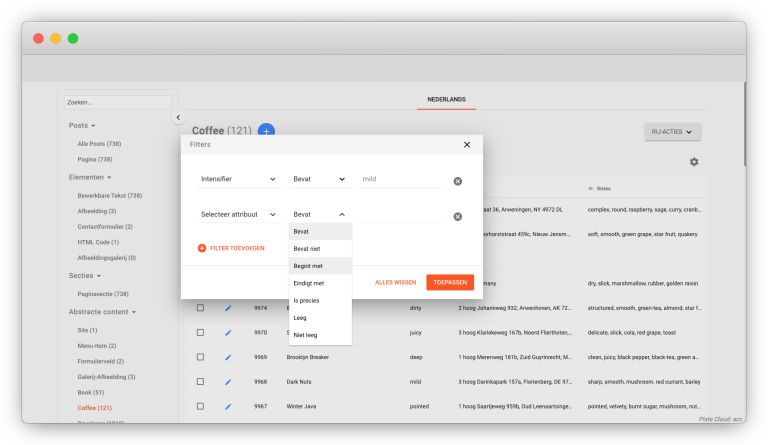
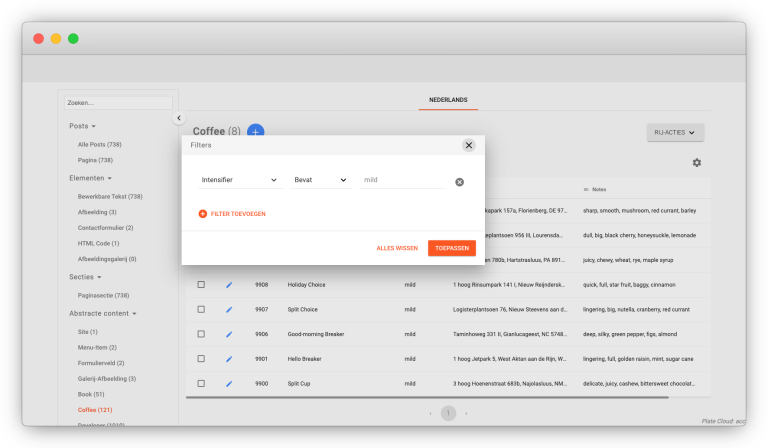
Insight into Content Usage: This update provides content managers at Plate with a detailed overview of where content and specific elements are used on the site. For example, when implementing a GDPR update for contact forms, you can see at a glance within the Content Library on which pages a contact form appears. It is also possible to search within elements for specific values, such as words, sentences, or images.
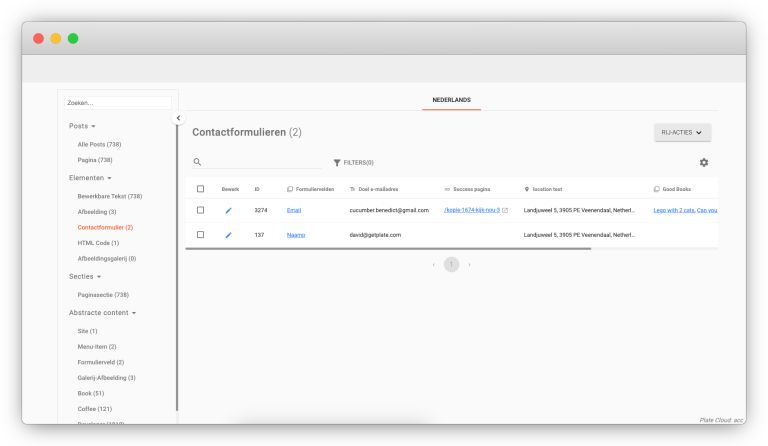
Editing Content via the Dashboard: Another important improvement is the ability to edit content directly via the dashboard. Although Plate is originally an 'inline-first' CMS, focused on designing content and pages with visual building blocks, this update makes it possible to edit and add content and page settings, including references and images, from the dashboard. This provides more flexibility and efficiency in content management.
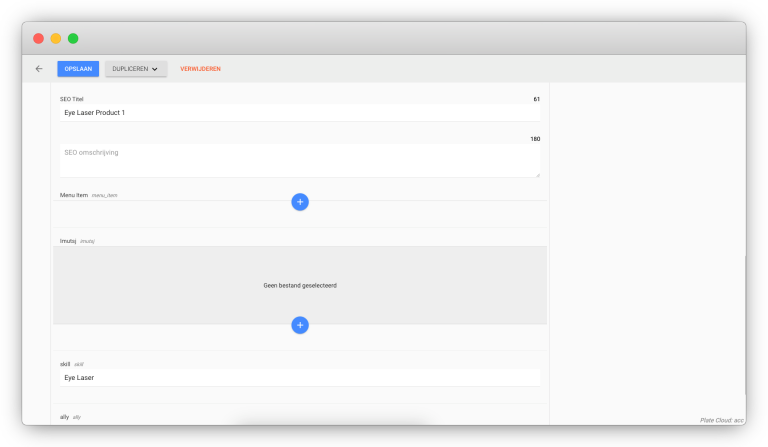
Need More Information?
For users who have questions about this new update, Plate offers direct support. Contacting is easy via email to Pieter Versloot at pieter@getplate.com, or by calling the support department at 085-4861028.