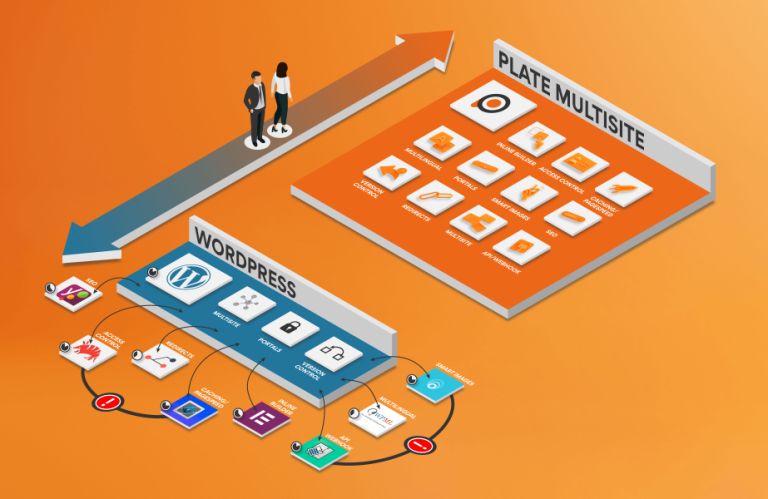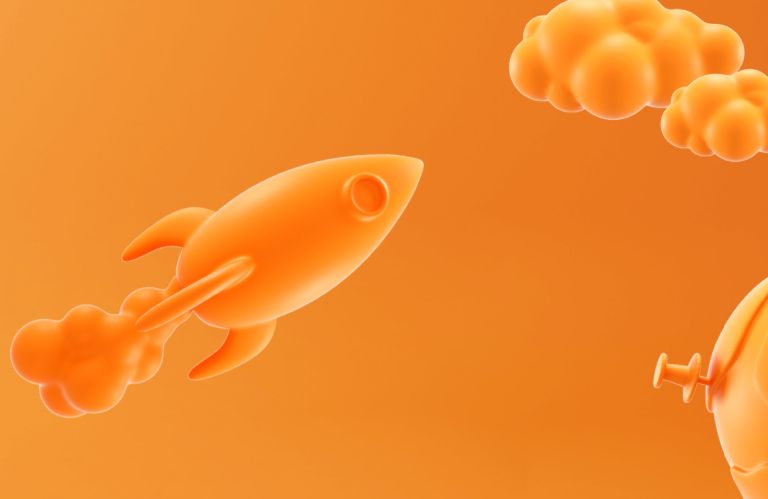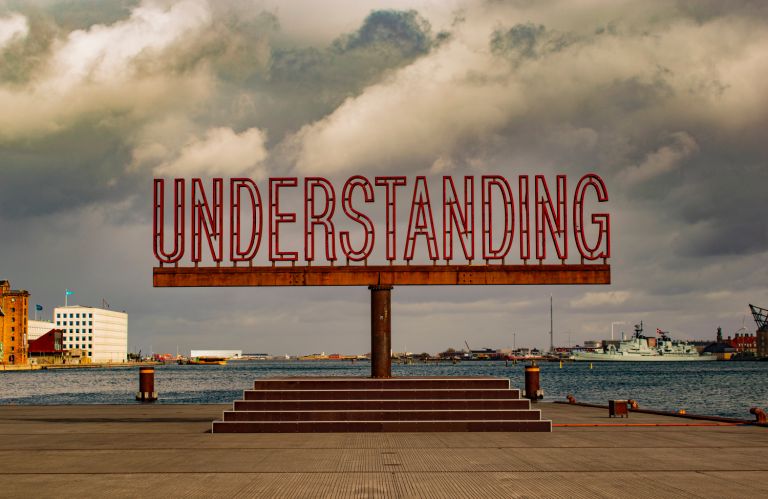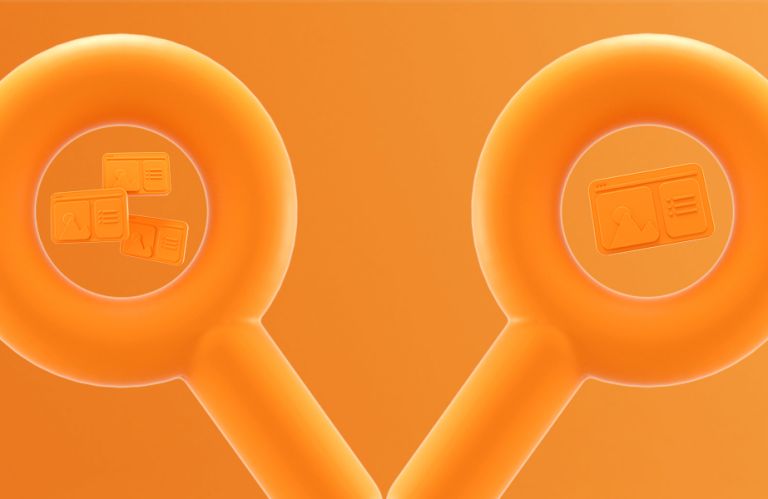Multi Site
Does your company or organization have multiple labels, brands, associations or one or more offices abroad and are you looking for a way to efficiently manage websites for all of them?
Our Multi Site CMS offers many advantages for you and your content team. You manage websites, content and functionality centrally and/or decentrally, you have control over the different branding of your websites, you scale up easily and you don't have to worry about security, integrations and upgrades.
Discover everything about our turnkey CMS with powerful Multi Site Management features.

⭐⭐⭐⭐⭐
Nearly 60 organisations rate Plate with a 4.7 out of 5.
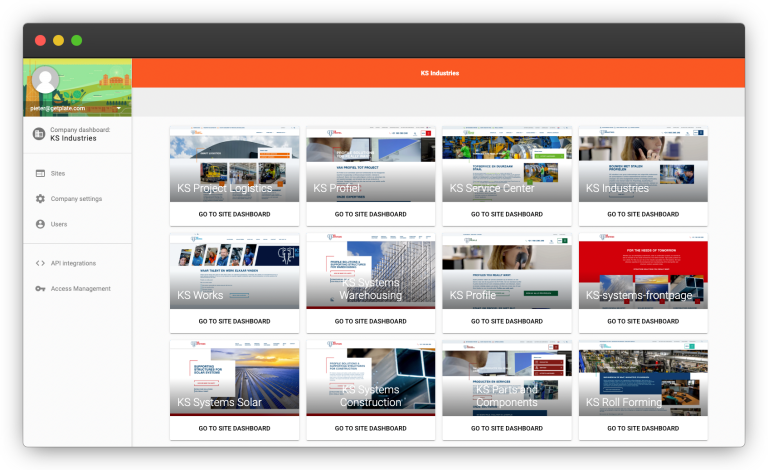
What is Multi Site?
Multi Site, in short, means that several websites use the same functionalities (and content) within one solution. It is like forming a network of websites. By using Multi Site technology, you get a grip on costs, you don't have to maintain content in multiple places and you reduce the risk of inconsistent branding.
With many CMSs, Multisite is costly because it requires a custom setup and involves high maintenance costs. Plate makes Multi Site Management accessible by offering it as a standard solution within the Plate Platform.
👇 Some of our > 1000 Plate customers
"Plate has helped us very well in the process of renewing our own website and the more than 60 subsites of foundations that have joined Plate's multisite environment. The diversity of users at the foundations with knowledge of a CMS system seemed to us to be quite a challenge. Together with Plate, we deployed training, online collaboration sessions, a clear learning environment and support."
.jpeg?width=768&mode=crop&format=jpeg&signature=182525e65bea3f2d77f64bc4b37c940c2efe2875)
Anne-Lieke Joosten
Communication Advisor










How does Multi Site Management work in Plate?
Multi Site is a core feature within Plate, you don't have to install anything for it. You can use a custom theme for your organisation multiple times to create the best websites and content experiences. Because Plate multisite works from a design system, updates are made centrally for all websites. This means efficient development and maintenance, resulting in lower development costs. Get an overview of all our multisite features.
Scalable
With Multi Site, your business or organization can worry-free scale to multiple websites without high custom development costs. New enhancements are made to the central codebase and synchronized to all linked websites. Thus, new innovations are immediately rolled out to all websites within your company or organization without costing extra money or energy.
Thanks to Multi Content, it is possible to connect the websites within your Multi Site to each other so that you can reuse content across websites.
Multi Site expertise
With many CMS vendors, Multi Site functionality hangs around a bit. There is a lot of customization involved, which means more maintenance and higher costs. At Plate, Multi Site Management is the core of what we do. Without having to make client-specific adjustments we can deliver advanced projects. Our smart software and CMS-expertise allow us to deliver large projects with a relatively short turnaround time.
Plate is a Multi-tenant CMS
Plate is a multi-tenant, hosted CMS. A multi-tenant architecture is a design pattern in which a single instance of software is used to serve multiple customers, or "tenants." Each tenant's data is isolated and remains separate from the data of other tenants, but the software itself is shared. This is in contrast to a single-tenant architecture, in which a separate instance of the software is used for each customer.

Benefits of a multi-tenant CMS
There are several benefits to using a multi-tenant architecture, especially for mid-market companies and Content Marketers.
1. A multi-tenant architecture can be more cost-effective than a single-tenant architecture. Because the software is shared among multiple tenants, the costs of development, maintenance, and support can be spread out over a larger user base. This can make the software more affordable for mid-market companies, which may not have the resources to invest in a dedicated instance of the software.
2. A multi-tenant architecture can be more scalable than a single-tenant architecture. Because the software is shared among multiple tenants, it can more easily handle an increase in demand from any one tenant. This can be especially important for content marketers, who may need to handle large spikes in traffic to their website or other digital assets.
3. A multi-tenant architecture can be more secure than a single-tenant architecture. Because each tenant's data is isolated, there is less risk of data breaches or other security incidents. This can be especially important for mid-market companies, which may not have the resources to invest in robust security measures.
In summary, a multi-tenant architecture can be a more cost-effective, scalable, and secure solution for mid-market companies and content marketers. A multi-tenant CMS (content management system) is a type of software that uses a multi-tenant architecture to manage and publish digital content. It is well-suited for mid-market companies and content marketers because it can help them save money, scale their operations, and protect their data.
Plate as Multi-tenant Multisite CMS
The combination of Plate as a a multi-tenant CMS is important in combination with multisite when you need to manage multiple websites or digital assets from a single instance of the CMS, and you want each tenant to have their own customized experience with the CMS. Read on if you want to know more on Plate Multisite features.
What should you pay attention to with a multisite (compared to single site)?
Not every Content Management System (CMS) lends itself automatically to centrally managing and organizing multiple websites. Setting up a CMS such as WordPress for multisite requires specific configuration with plugins. This creates additional costs in setting up and maintaining the multisite. Also with other CMSs such as Joomla and Drupal, multisite must be installed by a developer before you have a website up and running at all.
Most CMSs are set up as single site CMSs and have added capabilities to do multisite as well, but are not inherently designed to do so. This often makes multisite within a single site CMS costly and maintenance-sensitive.
To help you select a multisite CMS, we list the main points of interest from our expertise that you can consider in your CMS choice.
- Dashboard on which companies and websites can be centrally managed,
- Two-factor authentication (2FA) as an additional layer of security for administrators,
- A comprehensive roles and rights feature with different user levels,
- Version control by website,
- User-friendly - preferably visual - editing environment for content,
- Modular block structure with compontents to set up and set up (new) websites independently,
- Multilingualism by website,
- Integration capabilities (API/webhooks) at multisite and single site level,
- Sharing content between websites within the multsite.
If you are considering a multisite, it is important to consider what your specific (multisite and multicontent) needs are and from there, consider which CMS best suits the specific situation of your company or organization.
If you're curious about Plate Multisite's capabilities, feel free to schedule a demo with one of our CMS experts.
Avoiding Common Mistakes in Multi site Selection: Top Pitfalls to Watch Out For
Over the years, we have been involved in more than 100 multisite implementations. So we know what the biggest pitfalls are for companies starting with multisite or wanting to replace their current multisite. These pitfalls are as often in technology as in how this technology is used: the multisite configuration. What are the pitfalls?

Not enough flexibility in design
It is crucial to analyze beforehand how flexible you are in influencing the form of the websites within a multisite. Within the multisite, is it only possible to customize the logo? Or, for example, can you also implement corporate colors and specific styling (rounded corners or not), add your own fonts or even change themes within the site, giving all parts a different shape?
We regularly come across (failed) multisite implementations where the stakeholder of an individual website complains about the limitations in the template when it comes to implementing the branding of the individual brand, for example.

Too little structure and layering in multisite architecture
Limited flexibility in the multisite architecture can pose a risk to the success of implementation and adoption by content marketers. Therefore, look closely at the structure of the multisite framework and pay extra attention to components such as the master template, the ability for child themes, central updates and integrations.
If the framework is insufficiently put together, it can lead to additional costs for customizing the structure and can also lead to lower usability for content marketers, which can result in lower adoption and usage of the CMS.
This, in turn, can lead to lower productivity and higher TCO (total cost of ownership). It is therefore important to fully understand the layering of multisite technology and choose a solution with sufficient flexibility to meet the needs of the organization.
Too dependent on a development partner
Every marketer hates going to development for every little thing. And so, with a multisite, you have to carefully consider in advance which things you want to be able to modify 'no-code', i.e. independently. Consider, for example, the styling of components, the addition of an extra language or the complete layout of new pages. These are things that go beyond a simple text change or adding a news item. Of course, these more complex changes to the form are related to the flexibility of the multisite CMS.

No Multi Content options
With Multi Content, you can create and manage content globally or locally in a Multi Site structure. This can save costs by avoiding duplicate storage of media files and reducing the number of operations required to edit or replace them.
In addition, the Multi Site does need the ability to set up access control for content creation and editing, which can help increase productivity and efficiency and ensure security.

The lack of a multisite vision
Perhaps the main pitfall we see with multisite implementations. There is often too little knowledge of multisite, resulting in the choice of a CMS that has never been set up for multisite purposes, such as WordPress, for example. Both the implementation partner and the customer lack a good vision of scalability and manageability of such a solution. A mediocre structure is set up that depends on plugins and lacks all flexibility. Multisite is a discipline and there are CMSs that are specifically designed for this.
Needless to say, we assume you won't fall into these 5 pitfalls of multisite selection. If you're in an orientation and would like a second opinion? Send us a message and we'll be happy to tell you about Plate's multisite vision.